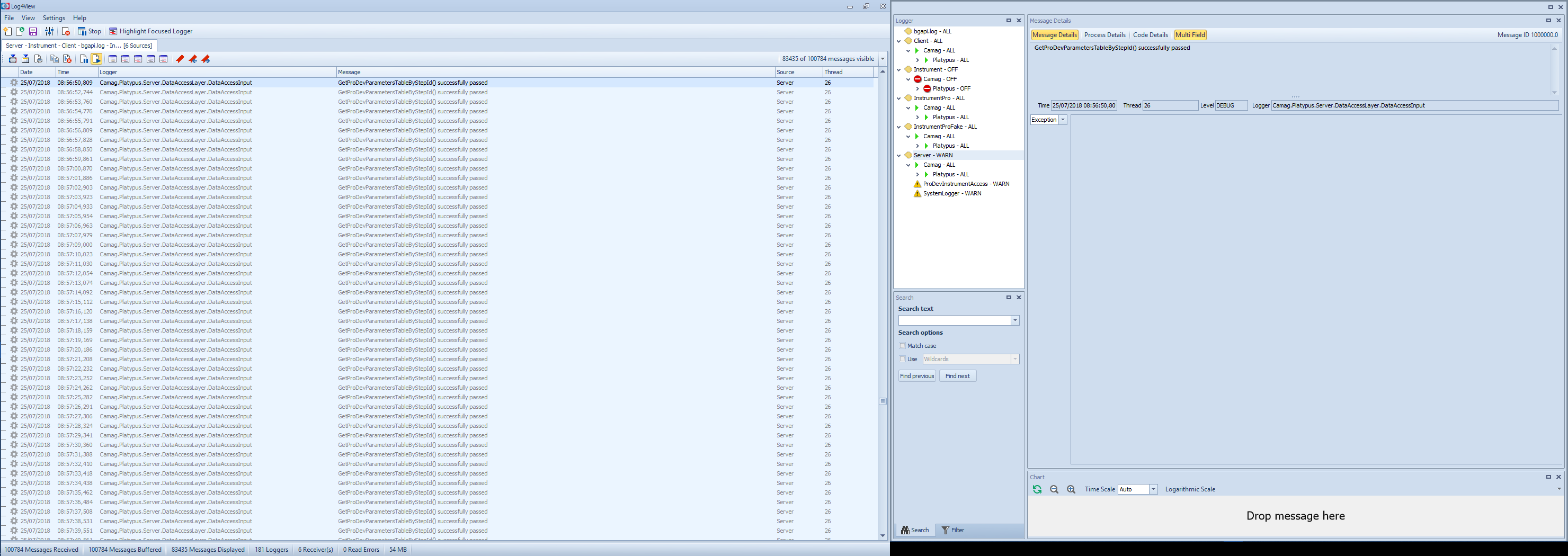When restoring multiscreen docking: System.ArgumentException: An item with the same key has already been added.
|
Hi,
I use a two screens docking layout with v1 for several years without issues. But every time I set a similar layout in v2, it will crash on the next start (and all consecutive). at System.ThrowHelper.ThrowArgumentException(ExceptionResource resource) at System.Collections.Generic.Dictionary`2.Insert(TKey key, TValue value, Boolean add) at DevExpress.Xpf.Docking.DockLayoutManager.ContainerGenerator.GetContainerForItem(IGeneratorHost generatorHost, Object item, DataTemplate itemTemplate, DataTemplateSelector itemTemplateSelector) at DevExpress.Xpf.Docking.DockLayoutManager.GetContainerForItem(Object item, BaseLayoutItem target) at Prosa.Log4View.Utils.Wpf.DockLayoutManagerEx.OnAddToItemsSource(IEnumerable newItems, Int32 startingIndex) at DevExpress.Xpf.Docking.BaseItemsCollection`1.System.Windows.IWeakEventListener.ReceiveWeakEvent(Type managerType, Object sender, EventArgs e) at System.Windows.WeakEventManager.ListenerList.DeliverEvent(Listener& listener, Object sender, EventArgs args, Type managerType) at System.Windows.WeakEventManager.ListenerList`1.DeliverEvent(Object sender, EventArgs e, Type managerType) at System.Windows.WeakEventManager.DeliverEvent(Object sender, EventArgs args) at System.Collections.Specialized.NotifyCollectionChangedEventHandler.Invoke(Object sender, NotifyCollectionChangedEventArgs e) at System.Collections.ObjectModel.ObservableCollection`1.OnCollectionChanged(NotifyCollectionChangedEventArgs e) at System.Collections.ObjectModel.ObservableCollection`1.InsertItem(Int32 index, T item) at Prosa.Log4View.Infrastructure.WorkspaceManager.Initialize() at Prosa.Log4View.Core.Log4ViewVm.Start(Boolean loadSettings) at Prosa.Log4View.Core.Log4ViewControl.OnLoaded(Object sender, RoutedEventArgs routedEventArgs) at System.Windows.EventRoute.InvokeHandlersImpl(Object source, RoutedEventArgs args, Boolean reRaised) at System.Windows.UIElement.RaiseEventImpl(DependencyObject sender, RoutedEventArgs args) at System.Windows.BroadcastEventHelper.BroadcastEvent(DependencyObject root, RoutedEvent routedEvent) at System.Windows.BroadcastEventHelper.BroadcastLoadedEvent(Object root) at MS.Internal.LoadedOrUnloadedOperation.DoWork() at System.Windows.Media.MediaContext.FireLoadedPendingCallbacks() at System.Windows.Media.MediaContext.FireInvokeOnRenderCallbacks() at System.Windows.Media.MediaContext.RenderMessageHandlerCore(Object resizedCompositionTarget) at System.Windows.Media.MediaContext.RenderMessageHandler(Object resizedCompositionTarget) at System.Windows.Interop.HwndTarget.OnResize() at System.Windows.Interop.HwndTarget.HandleMessage(WindowMessage msg, IntPtr wparam, IntPtr lparam) at System.Windows.Interop.HwndSource.HwndTargetFilterMessage(IntPtr hwnd, Int32 msg, IntPtr wParam, IntPtr lParam, Boolean& handled) at MS.Win32.HwndWrapper.WndProc(IntPtr hwnd, Int32 msg, IntPtr wParam, IntPtr lParam, Boolean& handled) at MS.Win32.HwndSubclass.DispatcherCallbackOperation(Object o) at System.Windows.Threading.ExceptionWrapper.InternalRealCall(Delegate callback, Object args, Int32 numArgs) at System.Windows.Threading.ExceptionWrapper.TryCatchWhen(Object source, Delegate callback, Object args, Int32 numArgs, Delegate catchHandler) at System.Windows.Threading.Dispatcher.LegacyInvokeImpl(DispatcherPriority priority, TimeSpan timeout, Delegate method, Object args, Int32 numArgs) at MS.Win32.HwndSubclass.SubclassWndProc(IntPtr hwnd, Int32 msg, IntPtr wParam, IntPtr lParam) |
|
Administrator
|
Hi
We are currently investigating this error and it will be fixed in the next release. Sorry for the inconvenience. Ulrich |
RE: When restoring multiscreen docking: System.ArgumentException: An item with the same key has already been added.
|
Hi,
Just to be clear, I have the issue after I recreated the below v1 layout with v2. Both windows are in fullscreen.
Best regards, Pierre-Yann Bridé
De : Ulrich [via Log4View Support] <ml+[hidden email]>
Envoyé : jeudi 13 septembre 2018 08:52:55 À : Bridé Pierre-Yann Objet : Re: When restoring multiscreen docking: System.ArgumentException: An item with the same key has already been added. Hi
We are currently investigating this error and it will be fixed in the next = release. Sorry for the inconvenience. Ulrich If you reply to this email, your message will be added to the discussion below:
http://forum.log4view.com/When-restoring-multiscreen-docking-System-ArgumentException-An-item-with-the-same-key-has-already-be-tp495p496.html
To unsubscribe from When restoring multiscreen docking: System.ArgumentException: An item with the same key has already been added.,
click here.
NAML |
RE: When restoring multiscreen docking: System.ArgumentException: An item with the same key has already been added.
|
Administrator
|
Dear Pierre-Yann,
we just released a new beta version with a fix included. You can find the latest beta version here: http://www.log4view.com/download/beta-releases/ Yours sincerely Philipp Lauchner PROSA GmbH Development & Support |
RE: When restoring multiscreen docking: System.ArgumentException: An item with the same key has already been added.
|
Hi, Thanks, it is working now. Best regards, Pierre-Yann From: Philipp Lauchner [via Log4View Support] [mailto:ml+[hidden email]]
Dear Pierre-Yann, If you reply to this email, your message will be added to the discussion below: To unsubscribe from When restoring multiscreen docking: System.ArgumentException: An item with the same key has already been added.,
click here. |
| Free forum by Nabble | Edit this page |