Hi,
I've Log4View 12.6.6.296. I'm trying to open an xlog file, which is formated with some XML inside.
When I double-click on a file, Log4View opens, and stays empty. Same thing if I go in file->open.
Here is an example of a event I've:
<log4net:event logger="AssemblyInitialization" timestamp="2016-09-12T16:34:05.7203237+02:00" level="ERROR" thread="MyApp" domain="MyApp.exe" username="my_username"><log4net:message>LoaderException: </log4net:message><log4net:properties><log4net:data name="ProcessId" value="2524" /><log4net:data name="log4net:HostName" value="SomeComputer" /></log4net:properties><log4net:exception>System.IO.FileNotFoundException: Could not load file or assembly 'XXX.YYY, Version=3.0.0.0, Culture=neutral, PublicKeyToken=ccd800154dda4d4f' or one of its dependencies. The system cannot find the file specified.
File name: 'XXX.YYY, Version=3.0.0.0, Culture=neutral, PublicKeyToken=ccd800154dda4d4f'
WRN: Assembly binding logging is turned OFF.
To enable assembly bind failure logging, set the registry value [HKLM\Software\Microsoft\Fusion!EnableLog] (DWORD) to 1.
Note: There is some performance penalty associated with assembly bind failure logging.
To turn this feature off, remove the registry value [HKLM\Software\Microsoft\Fusion!EnableLog].
</log4net:exception></log4net:event>
And here are my settings:
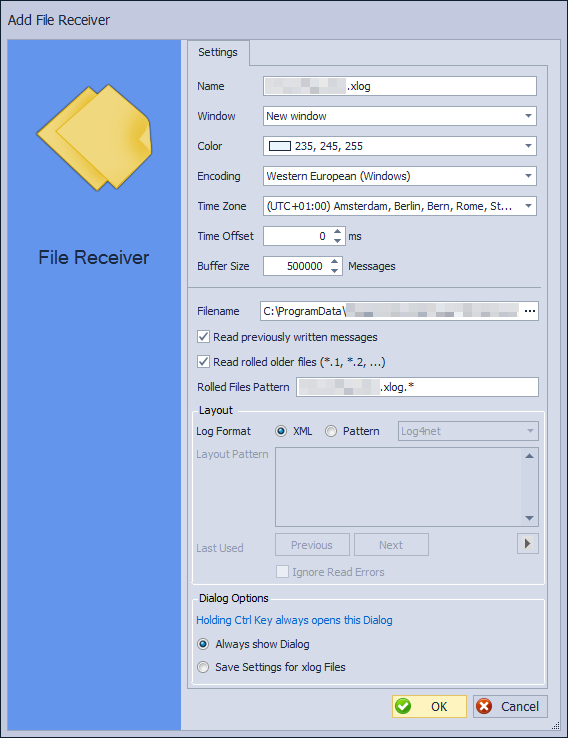
I tried to uninstall Log4Net, reinstall it, I cannot get it working. I also tried to remove any temp file before the reinstallation.
It was working until some weeks ago, and my colleague are still able to open the same files that I can't.
Any idea of what I can do?