Log4View V2 1.4.0.1435 - Exception during startup with *.lvc file
Log4View V2 1.4.0.1435 - Exception during startup with *.lvc file
|
Hi,
If i start Log4View with the Server.lvc file the application crashes. 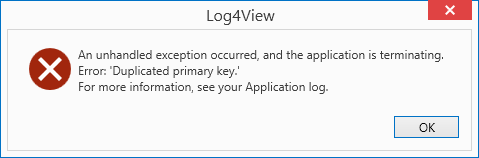 There are 3 interesting Windows Application logs: Information 17.01.2019 10:58:35 Windows Error Reporting 1001 None Error 17.01.2019 10:58:24 Application Error 1000 (100) Error 17.01.2019 10:58:23 .NET Runtime 1026 None Here in detail: Log Name: Application Source: Windows Error Reporting Date: 17.01.2019 10:58:35 Event ID: 1001 Task Category: None Level: Information Keywords: Classic User: N/A Computer: c01189.erowa.global Description: Fault bucket 1369918954634176977, type 5 Event Name: CLR20r3 Response: Not available Cab Id: 0 Problem signature: P1: Log4View.exe P2: 1.4.0.1435 P3: 5c3b3846 P4: DevExpress.Data.v18.2 P5: 18.2.4.0 P6: b6c864b6 P7: 62ac P8: 88 P9: System.Exception P10: Attached files: \\?\C:\ProgramData\Microsoft\Windows\WER\Temp\WER19CC.tmp.dmp \\?\C:\ProgramData\Microsoft\Windows\WER\Temp\WER1E80.tmp.WERInternalMetadata.xml \\?\C:\ProgramData\Microsoft\Windows\WER\Temp\WER1E90.tmp.xml \\?\C:\ProgramData\Microsoft\Windows\WER\Temp\WER1E8E.tmp.csv \\?\C:\ProgramData\Microsoft\Windows\WER\Temp\WER1EAF.tmp.txt These files may be available here: C:\ProgramData\Microsoft\Windows\WER\ReportArchive\AppCrash_Log4View.exe_e534cf134e494be3bb32e509a17f8e23a37e46c_78a23912_241f241c Analysis symbol: Rechecking for solution: 0 Report Id: 17dba932-0a82-417f-a8dc-c9b538e7f170 Report Status: 268435456 Hashed bucket: 3da229b26c4261988302ee07f60b69d1 Cab Guid: 0 Event Xml: <Event xmlns="http://schemas.microsoft.com/win/2004/08/events/event"> <System> <Provider Name="Windows Error Reporting" /> <EventID Qualifiers="0">1001</EventID> <Level>4</Level> <Task>0</Task> <Keywords>0x80000000000000</Keywords> <TimeCreated SystemTime="2019-01-17T09:58:35.710940300Z" /> <EventRecordID>222873</EventRecordID> <Channel>Application</Channel> <Computer>c01189.erowa.global</Computer> <Security /> </System> <EventData> <Data>1369918954634176977</Data> <Data>5</Data> <Data>CLR20r3</Data> <Data>Not available</Data> <Data>0</Data> <Data>Log4View.exe</Data> <Data>1.4.0.1435</Data> <Data>5c3b3846</Data> <Data>DevExpress.Data.v18.2</Data> <Data>18.2.4.0</Data> <Data>b6c864b6</Data> <Data>62ac</Data> <Data>88</Data> <Data>System.Exception</Data> <Data> </Data> <Data> \\?\C:\ProgramData\Microsoft\Windows\WER\Temp\WER19CC.tmp.dmp \\?\C:\ProgramData\Microsoft\Windows\WER\Temp\WER1E80.tmp.WERInternalMetadata.xml \\?\C:\ProgramData\Microsoft\Windows\WER\Temp\WER1E90.tmp.xml \\?\C:\ProgramData\Microsoft\Windows\WER\Temp\WER1E8E.tmp.csv \\?\C:\ProgramData\Microsoft\Windows\WER\Temp\WER1EAF.tmp.txt</Data> <Data>C:\ProgramData\Microsoft\Windows\WER\ReportArchive\AppCrash_Log4View.exe_e534cf134e494be3bb32e509a17f8e23a37e46c_78a23912_241f241c</Data> <Data> </Data> <Data>0</Data> <Data>17dba932-0a82-417f-a8dc-c9b538e7f170</Data> <Data>268435456</Data> <Data>3da229b26c4261988302ee07f60b69d1</Data> <Data>0</Data> </EventData> </Event> Log Name: Application Source: Application Error Date: 17.01.2019 10:58:24 Event ID: 1000 Task Category: (100) Level: Error Keywords: Classic User: N/A Computer: c01189.erowa.global Description: Faulting application name: Log4View.exe, version: 1.4.0.1435, time stamp: 0x5c3b3846 Faulting module name: KERNELBASE.dll, version: 10.0.17134.441, time stamp: 0x428de48c Exception code: 0xe0434352 Fault offset: 0x000000000003a388 Faulting process id: 0x1918 Faulting application start time: 0x01d4ae4ac2416d6c Faulting application path: C:\Program Files (x86)\Log4View V2\Log4View.exe Faulting module path: C:\WINDOWS\System32\KERNELBASE.dll Report Id: 17dba932-0a82-417f-a8dc-c9b538e7f170 Faulting package full name: Faulting package-relative application ID: Event Xml: <Event xmlns="http://schemas.microsoft.com/win/2004/08/events/event"> <System> <Provider Name="Application Error" /> <EventID Qualifiers="0">1000</EventID> <Level>2</Level> <Task>100</Task> <Keywords>0x80000000000000</Keywords> <TimeCreated SystemTime="2019-01-17T09:58:24.262850500Z" /> <EventRecordID>222872</EventRecordID> <Channel>Application</Channel> <Computer>c01189.erowa.global</Computer> <Security /> </System> <EventData> <Data>Log4View.exe</Data> <Data>1.4.0.1435</Data> <Data>5c3b3846</Data> <Data>KERNELBASE.dll</Data> <Data>10.0.17134.441</Data> <Data>428de48c</Data> <Data>e0434352</Data> <Data>000000000003a388</Data> <Data>1918</Data> <Data>01d4ae4ac2416d6c</Data> <Data>C:\Program Files (x86)\Log4View V2\Log4View.exe</Data> <Data>C:\WINDOWS\System32\KERNELBASE.dll</Data> <Data>17dba932-0a82-417f-a8dc-c9b538e7f170</Data> <Data> </Data> <Data> </Data> </EventData> </Event> Log Name: Application Source: .NET Runtime Date: 17.01.2019 10:58:23 Event ID: 1026 Task Category: None Level: Error Keywords: Classic User: N/A Computer: c01189.erowa.global Description: Application: Log4View.exe Framework Version: v4.0.30319 Description: The process was terminated due to an unhandled exception. Exception Info: System.Exception at DevExpress.Data.TreeList.DataHelpers.TreeListSelfReferenceDataHelper.GetNodeDictionaryFromListSource() at DevExpress.Data.TreeList.DataHelpers.TreeListSelfReferenceDataHelper.LoadDataCore() at DevExpress.Data.TreeList.DataHelpers.TreeListSelfReferenceDataHelper.LoadData() at DevExpress.Data.TreeList.TreeListDataControllerBase.DoRefresh(Boolean) at DevExpress.Xpf.Grid.TreeList.TreeListDataController.DoRefresh(Boolean) at DevExpress.Data.TreeList.DataHelpers.TreeListSelfReferenceDataHelper.OnBindingListChangedCore(System.Object, System.ComponentModel.ListChangedEventArgs) at DevExpress.Data.Helpers.BindingListAdapterBase.NotifyChanged(System.ComponentModel.ListChangedEventArgs) at DevExpress.Data.Helpers.BindingListAdapterBase.OnSourceCollectionChanged(System.Object, System.Collections.Specialized.NotifyCollectionChangedEventArgs) at System.Collections.ObjectModel.ObservableCollection`1[[System.__Canon, mscorlib, Version=4.0.0.0, Culture=neutral, PublicKeyToken=b77a5c561934e089]].OnCollectionChanged(System.Collections.Specialized.NotifyCollectionChangedEventArgs) at Prosa.Log4View.Utils.Collections.SmartObservableCollection`1[[System.__Canon, mscorlib, Version=4.0.0.0, Culture=neutral, PublicKeyToken=b77a5c561934e089]].AddRange(System.Collections.Generic.IEnumerable`1<System.__Canon>) at Prosa.Log4View.LoggerTree.LoggerTreeVm.OnLoggersChanged(Prosa.Log4View.Infrastructure.LoggersChangedArg) at System.Windows.Threading.ExceptionWrapper.InternalRealCall(System.Delegate, System.Object, Int32) at System.Windows.Threading.ExceptionWrapper.TryCatchWhen(System.Object, System.Delegate, System.Object, Int32, System.Delegate) at System.Windows.Threading.DispatcherOperation.InvokeImpl() at MS.Internal.CulturePreservingExecutionContext.CallbackWrapper(System.Object) at System.Threading.ExecutionContext.RunInternal(System.Threading.ExecutionContext, System.Threading.ContextCallback, System.Object, Boolean) at System.Threading.ExecutionContext.Run(System.Threading.ExecutionContext, System.Threading.ContextCallback, System.Object, Boolean) at System.Threading.ExecutionContext.Run(System.Threading.ExecutionContext, System.Threading.ContextCallback, System.Object) at MS.Internal.CulturePreservingExecutionContext.Run(MS.Internal.CulturePreservingExecutionContext, System.Threading.ContextCallback, System.Object) at System.Windows.Threading.DispatcherOperation.Invoke() at System.Windows.Threading.Dispatcher.ProcessQueue() at System.Windows.Threading.Dispatcher.WndProcHook(IntPtr, Int32, IntPtr, IntPtr, Boolean ByRef) at MS.Win32.HwndWrapper.WndProc(IntPtr, Int32, IntPtr, IntPtr, Boolean ByRef) at MS.Win32.HwndSubclass.DispatcherCallbackOperation(System.Object) at System.Windows.Threading.ExceptionWrapper.InternalRealCall(System.Delegate, System.Object, Int32) at System.Windows.Threading.ExceptionWrapper.TryCatchWhen(System.Object, System.Delegate, System.Object, Int32, System.Delegate) at System.Windows.Threading.Dispatcher.LegacyInvokeImpl(System.Windows.Threading.DispatcherPriority, System.TimeSpan, System.Delegate, System.Object, Int32) at MS.Win32.HwndSubclass.SubclassWndProc(IntPtr, Int32, IntPtr, IntPtr) at MS.Win32.UnsafeNativeMethods.DispatchMessage(System.Windows.Interop.MSG ByRef) at System.Windows.Threading.Dispatcher.PushFrameImpl(System.Windows.Threading.DispatcherFrame) at System.Windows.Application.RunDispatcher(System.Object) at System.Windows.Application.RunInternal(System.Windows.Window) at Prosa.Log4View.Core.App.Main() Event Xml: <Event xmlns="http://schemas.microsoft.com/win/2004/08/events/event"> <System> <Provider Name=".NET Runtime" /> <EventID Qualifiers="0">1026</EventID> <Level>2</Level> <Task>0</Task> <Keywords>0x80000000000000</Keywords> <TimeCreated SystemTime="2019-01-17T09:58:23.921850700Z" /> <EventRecordID>222871</EventRecordID> <Channel>Application</Channel> <Computer>c01189.erowa.global</Computer> <Security /> </System> <EventData> <Data>Application: Log4View.exe Framework Version: v4.0.30319 Description: The process was terminated due to an unhandled exception. Exception Info: System.Exception at DevExpress.Data.TreeList.DataHelpers.TreeListSelfReferenceDataHelper.GetNodeDictionaryFromListSource() at DevExpress.Data.TreeList.DataHelpers.TreeListSelfReferenceDataHelper.LoadDataCore() at DevExpress.Data.TreeList.DataHelpers.TreeListSelfReferenceDataHelper.LoadData() at DevExpress.Data.TreeList.TreeListDataControllerBase.DoRefresh(Boolean) at DevExpress.Xpf.Grid.TreeList.TreeListDataController.DoRefresh(Boolean) at DevExpress.Data.TreeList.DataHelpers.TreeListSelfReferenceDataHelper.OnBindingListChangedCore(System.Object, System.ComponentModel.ListChangedEventArgs) at DevExpress.Data.Helpers.BindingListAdapterBase.NotifyChanged(System.ComponentModel.ListChangedEventArgs) at DevExpress.Data.Helpers.BindingListAdapterBase.OnSourceCollectionChanged(System.Object, System.Collections.Specialized.NotifyCollectionChangedEventArgs) at System.Collections.ObjectModel.ObservableCollection`1[[System.__Canon, mscorlib, Version=4.0.0.0, Culture=neutral, PublicKeyToken=b77a5c561934e089]].OnCollectionChanged(System.Collections.Specialized.NotifyCollectionChangedEventArgs) at Prosa.Log4View.Utils.Collections.SmartObservableCollection`1[[System.__Canon, mscorlib, Version=4.0.0.0, Culture=neutral, PublicKeyToken=b77a5c561934e089]].AddRange(System.Collections.Generic.IEnumerable`1<System.__Canon>) at Prosa.Log4View.LoggerTree.LoggerTreeVm.OnLoggersChanged(Prosa.Log4View.Infrastructure.LoggersChangedArg) at System.Windows.Threading.ExceptionWrapper.InternalRealCall(System.Delegate, System.Object, Int32) at System.Windows.Threading.ExceptionWrapper.TryCatchWhen(System.Object, System.Delegate, System.Object, Int32, System.Delegate) at System.Windows.Threading.DispatcherOperation.InvokeImpl() at MS.Internal.CulturePreservingExecutionContext.CallbackWrapper(System.Object) at System.Threading.ExecutionContext.RunInternal(System.Threading.ExecutionContext, System.Threading.ContextCallback, System.Object, Boolean) at System.Threading.ExecutionContext.Run(System.Threading.ExecutionContext, System.Threading.ContextCallback, System.Object, Boolean) at System.Threading.ExecutionContext.Run(System.Threading.ExecutionContext, System.Threading.ContextCallback, System.Object) at MS.Internal.CulturePreservingExecutionContext.Run(MS.Internal.CulturePreservingExecutionContext, System.Threading.ContextCallback, System.Object) at System.Windows.Threading.DispatcherOperation.Invoke() at System.Windows.Threading.Dispatcher.ProcessQueue() at System.Windows.Threading.Dispatcher.WndProcHook(IntPtr, Int32, IntPtr, IntPtr, Boolean ByRef) at MS.Win32.HwndWrapper.WndProc(IntPtr, Int32, IntPtr, IntPtr, Boolean ByRef) at MS.Win32.HwndSubclass.DispatcherCallbackOperation(System.Object) at System.Windows.Threading.ExceptionWrapper.InternalRealCall(System.Delegate, System.Object, Int32) at System.Windows.Threading.ExceptionWrapper.TryCatchWhen(System.Object, System.Delegate, System.Object, Int32, System.Delegate) at System.Windows.Threading.Dispatcher.LegacyInvokeImpl(System.Windows.Threading.DispatcherPriority, System.TimeSpan, System.Delegate, System.Object, Int32) at MS.Win32.HwndSubclass.SubclassWndProc(IntPtr, Int32, IntPtr, IntPtr) at MS.Win32.UnsafeNativeMethods.DispatchMessage(System.Windows.Interop.MSG ByRef) at System.Windows.Threading.Dispatcher.PushFrameImpl(System.Windows.Threading.DispatcherFrame) at System.Windows.Application.RunDispatcher(System.Object) at System.Windows.Application.RunInternal(System.Windows.Window) at Prosa.Log4View.Core.App.Main() </Data> </EventData> </Event> |
«
Return to Log4View Support
|
1 view|%1 views
| Free forum by Nabble | Edit this page |

