Dear Jens,
in Log4View click on the downward arrow on the far right of the toolbar in the message view. Then select "Add or Remove Buttons" -> "Customize" -> "Commands". Here you can find all available commands which you can Drag&Drop into the toolbar.
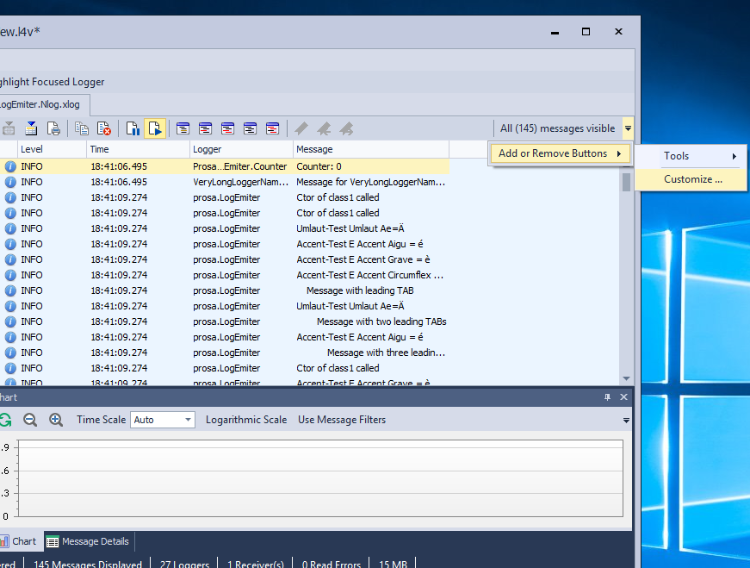
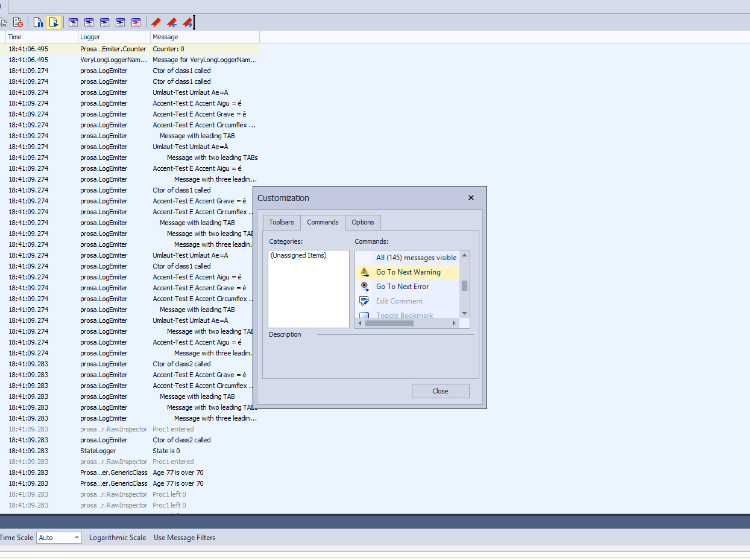
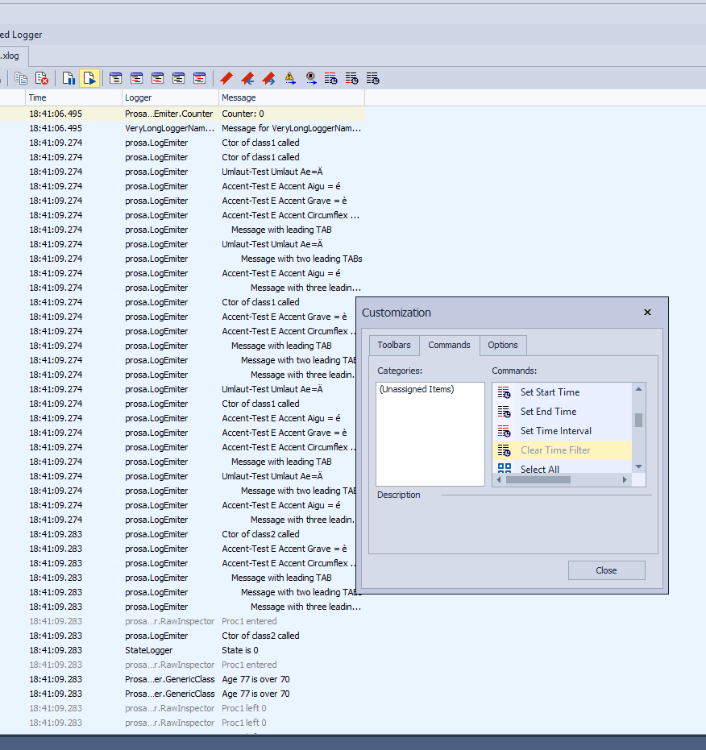
Yours sincerely
Philipp Lauchner
PROSA GmbH Development & Support